Must-Have Tools for ai animation generator from image Success
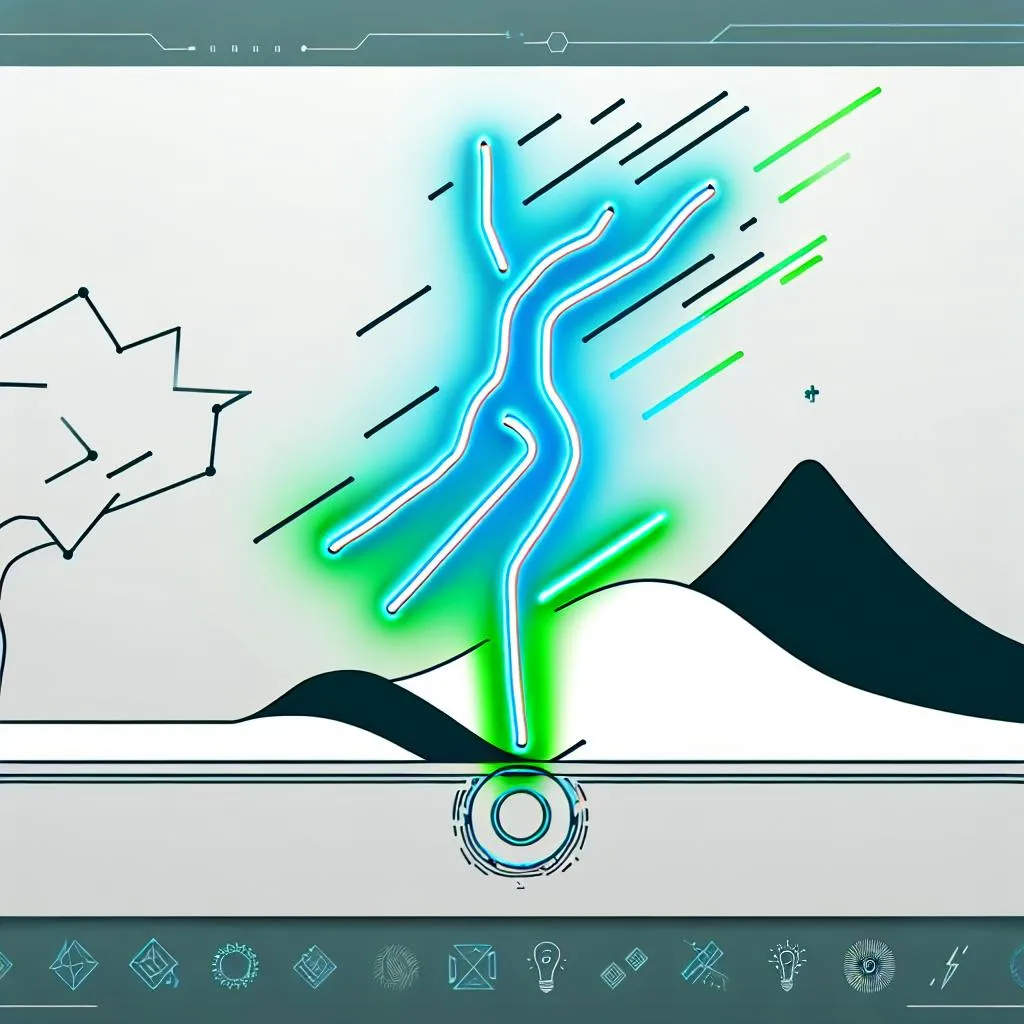
AI animation generators are revolutionizing how we create moving images from still pictures. Here's a quick overview of the top tools and what you need to know:
ToolBest ForCostRunwayMLQuick, good-looking animationsFree to try, $15/monthLeiaPixDetailed 3D-like animations$20/monthGenmoSimple, fast animationsFree to try, $10/monthCapCutVideo editing with AI helpFree, with paid extrasKaiberEasy, eye-catching animationsFree to try, $12/month
Key features to look for:
- Image recognition
- Multiple animation styles
- Customization options
- Various export formats
- Real-time rendering
- Collaboration tools
When choosing a tool, consider:
- Your project needs
- Budget
- Skill level
- Desired output quality
- Compatibility with other software
Tips for success:
- Use high-quality input images
- Explore all features and settings
- Take advantage of batch processing and templates
The future of AI animation looks bright, with more personalized content, better interactive experiences, and smarter emotion-based animations on the horizon.
Related video from YouTube
What are AI Animation Generators?
AI animation generators are tools that use AI to turn still images into moving animations. Here's a quick overview:
FeatureDescriptionInputStatic imageProcessAI studies and animates the imageOutputMoving animation or videoMain usesOnline marketing, social media posts, video ads
These tools make creating animations easier:
- They're faster than making animations by hand
- You don't need to be an expert animator
- They can make many different types of animations
- They work well for short videos on social media
AI animation generators do the hard work of animating for you. This means you can spend more time on other parts of your projects. They've changed how people make moving content, making it simpler for anyone to create eye-catching animations.
Key Features of AI Animation Tools
AI animation tools have several important features that make them useful. Here's what to look for:
Image Recognition Capabilities
These tools can understand images. They can spot objects, people, and scenes in pictures. This helps them make animations that fit the image.
Animation Style Options
You can choose different animation styles:
StyleDescription2DFlat, cartoon-like animations3DMore realistic, depth-based animations
Customization and Control Features
Users can change how the animation looks:
- Adjust speed
- Change direction
- Control how strong the animation is
- Add text, music, and sounds
Export Formats and Compatibility
These tools can save animations in different file types:
FormatUseMP4Video filesGIFMoving imagesPNGStill images
This makes it easy to share animations on many platforms.
Real-Time Rendering
Some tools show you the animation as you make it. This can help you work faster.
Collaboration Features
Many tools let people work together on animations. This is good for teams who need to make animations quickly.
1. RunwayML

RunwayML is an AI tool that turns pictures into moving images. It's free to start using, making it easy for anyone to try.
Key Features
FeatureDescriptionModel LibraryMany options for making different animationsEasy-to-UseSimple for beginnersReal-Time ViewSee changes as you make them
Image-to-Animation Strengths
RunwayML is good at making still pictures move. It looks at your image and makes animations that match it well.
When to Use It
RunwayML works well for:
- Making social media posts
- Creating ads
- Making educational videos
It's a good choice if you're new to AI animation and want to make videos quickly.
2. LeiaPix

LeiaPix is a tool that turns flat images into 3D-like animations. It's good for people who like to make cool pictures and videos for social media.
Main Features
FeatureWhat it DoesFree TrialYou can try it for freePaid VersionPay to get better quality and more optionsEditing ToolsChange how your animation looksDifferent File TypesSave your work in ways that work for you
What It's Good At
LeiaPix makes images look like they have depth. It can make your pictures move in ways that catch people's eye.
When to Use It
LeiaPix works well for:
- Making art look more interesting
- Trying out new ways to show pictures
- Posting eye-catching stuff on social media
3. Powtoon
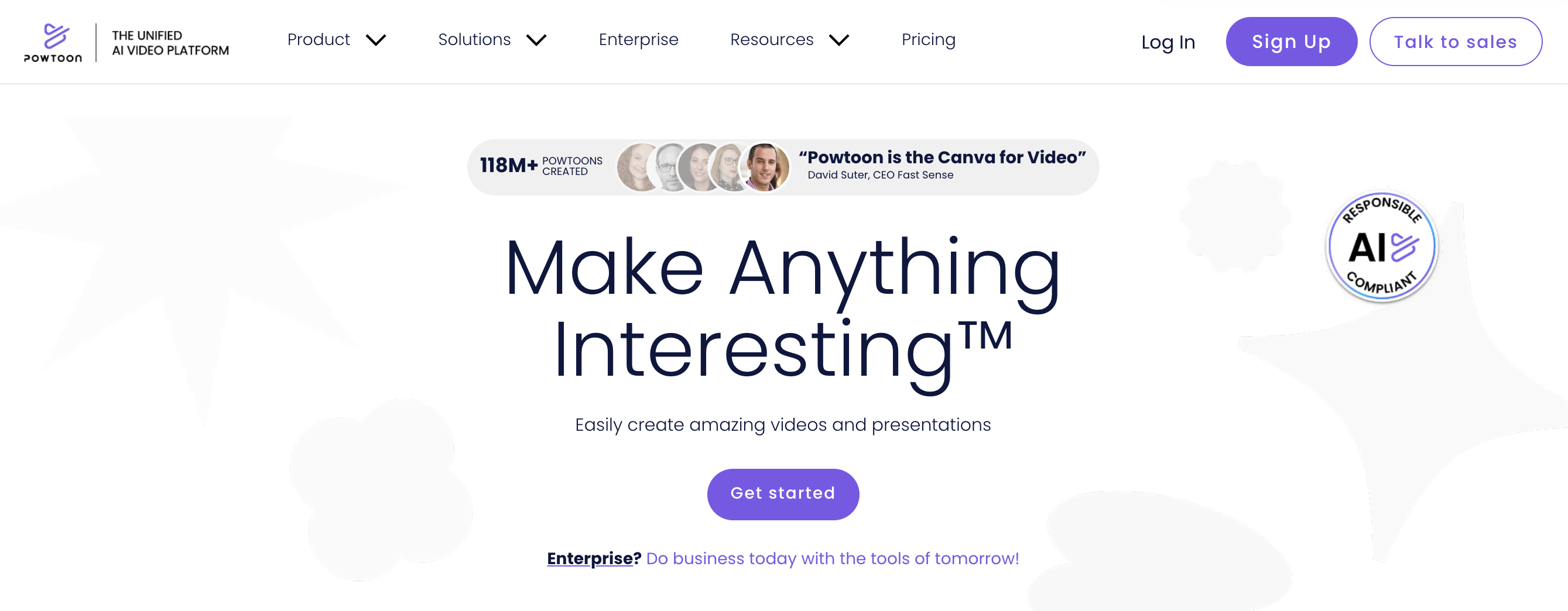
Key Features
Powtoon is an animated video maker that lets you create professional animated videos quickly and easily. You don’t need advanced editing skills — everything works with simple drag-and-drop tools. Here’s what it can do:
Feature | Description
Text-to-Animation | Turn your ideas into animated scenes by choosing characters, props, and movements Templates | Start with ready-made animated video templates Characters & Props | Choose from animated characters, icons, shapes, and backgrounds Branding Tools | Add your logo, colors, and fonts Easy to Use | Simple drag-and-drop editor that anyone can learn fast
Good at Making Animated Videos
Powtoon is good at:
- Helping you make animated videos without design experience
- Offering lots of characters, scenes, and templates
- Letting you customize colors, styles, and brand elements
- Creating fun, engaging animations quickly
When to Use It
Powtoon works well for:
User | Use
Content Makers | Creating fun animated videos for social media
Marketers | Making explainer videos and promotional animations
Educators | Designing animated lessons and presentations
Small Businesses | Creating professional videos without hiring an animator
It’s a good choice if you want to make high-quality animated videos without needing professional video-making skills.
4. CapCut

CapCut is a video editing app that uses AI to make editing easier. It helps turn images into animations.
Key Features
FeatureDescriptionAI CharactersMany default characters to choose fromVoice ToolsNatural voiceovers and voice effectsSmart EditingAuto-edit, smart cut and trimVisual EffectsImproved effects for videosAudio EnhancementMakes sound better automaticallySpeed ControlChanges video speed smartlyContent IdeasSuggests what to add to videos
Good at Making Images Move
CapCut is good at:
- Turning text into animated pictures
- Making 3D graphics from simple text descriptions
- Letting users control how the final image looks
When to Use It
CapCut works well for:
UserUseContent MakersCreating fun videos for social mediaMarketersMaking eye-catching video adsStorytellersAdding movement to their stories
It's a good choice for people who want to make good videos without knowing a lot about video editing.
sbb-itb-606b7a1
5. Kaiber

Kaiber AI is a tool that makes animations from still images. It helps artists turn their pictures into moving stories.
Key Features
FeatureDescriptionAuto-animationAI makes full animations from basic inputsStyle changeApply different art styles to animationsMotion captureUse real movements to make animations look realQuick viewingSee changes to your animation right awayEasy to useSimple for both new and skilled users
Good at Making Images Move
Kaiber AI is good at:
- Making still pictures come to life
- Creating animations that catch people's attention
- Turning simple drawings into full animations
When to Use It
Kaiber AI works well for:
UserUseContent makersAdding movement to artworkMarketersMaking eye-catching animated adsNew animatorsCreating good-looking videosStorytellersTelling stories through moving pictures
It's a good choice for anyone who wants to make their images move, whether for fun or for work.
Tool Comparison
Here's a look at the top AI animation generator tools, showing what they do, how much they cost, and their good and bad points:
ToolWhat It DoesCostGood PointsBad PointsRunwayMLMakes images move, changes stylesFree to try, $15/monthEasy to use, good resultsNot many ways to change thingsLeiaPixUses smart AI, makes real-looking animations$20/monthVery good animations, lots of optionsTakes time to learnGenmoQuick animations, many ready-made designsFree to try, $10/monthFast and easy, not expensiveNot many advanced optionsCapCutAI helps edit videos, fixes colorsFree, can buy extra thingsEasy to use, good editing toolsNot great for making animationsKaiberMakes images move, changes stylesFree to try, $12/monthEasy to use, good resultsNot many ways to change things
When picking an AI animation tool, think about what you need. If you're new, try Genmo or Kaiber. If you know more about animation, LeiaPix or RunwayML might be better. CapCut is good if you want to edit videos with AI help.
Each tool has its strong points:
ToolBest ForRunwayMLMaking quick, good-looking animationsLeiaPixMaking very detailed animationsGenmoMaking simple animations fastCapCutEditing videos with AI helpKaiberMaking easy, good-looking animations
Pick the tool that fits what you want to do and how much you know about making animations.
How to Pick the Right AI Animation Tool
When choosing an AI animation tool, think about these things:
Project Needs
Know what you want to make. Ask yourself:
- What kind of animation do I need?
- Do I want 2D or 3D?
- Is it a short video or a long series?
Knowing this helps you find the right tool.
Money
Think about how much you can spend. AI tools can cost different amounts:
Cost LevelPrice RangeFree$0Low-cost$1-$20/monthMid-range$21-$50/monthHigh-end$50+/month
Pick a tool that fits your budget.
How Much You Know
Think about how good you are at making animations:
Skill LevelBest Tool TypeBeginnerEasy to use, lots of helpSome skillMore options, some helpExpertLots of options, few limits
Choose a tool that matches your skills.
How Good It Looks
Think about how good you need your animation to look:
Quality NeededTool FeaturesBasicSimple effects, lower resolutionGoodMore effects, higher resolutionTop-notchMany effects, highest resolution
Pick a tool that can make what you need.
Works With Other Tools
Make sure the tool works with other things you use:
- Does it fit with your other software?
- Can you use it with your computer?
- Does it save files in the right way?
Choose a tool that fits with what you already have.
Tips for Using AI Animation Tools
Here are some helpful tips to get the most out of AI animation tools:
Prepare Your Images
Before using an AI tool to animate your image:
CheckDetailsResolutionUse high-quality images for clear animationsFormatMake sure your image type works with the toolSizeFollow the tool's size guidelines
Use All the Features
To make the best animations:
- Try different animation styles
- Change settings like speed and camera movement
- Use ready-made templates to start quickly
Work Smarter
Save time and effort:
TipHow it HelpsBatch processingAnimate many images at onceTeam toolsWork together easily if you're in a groupExport optionsSave your work in different file types
What's Next for AI Animation Generators
AI animation tools are getting better. Here's what we might see soon:
New Ways to Make Animations
FeatureDescriptionProcedural animationUses rules to make animations automaticallyPersonalized AI modelsCreates unique content for each userAI helpers for artistsDoes simple tasks so artists can focus on being creative
Better Interactive Content
AI will help make video games and virtual worlds more interesting:
- Each player might get a unique world
- Games could change based on how you play
AI and Human Teamwork
AI won't replace human artists. Instead, it will:
- Help with boring tasks
- Give artists more time to be creative
Dealing with AI Art
As AI makes more art, we'll need:
- Rules about using AI-made content
- Ways to protect people's work
Smarter Animations
Future AI might understand emotions better. This could help make:
- Videos that match how people feel
- Music that fits the mood of a scene
What This Means
AI animation tools will keep getting better. They'll help make more interesting and personal content. But we'll also need to think about how to use them fairly.
Wrap-up
AI animation generators have changed how we make moving images from still pictures. These tools help many people create interesting content quickly and easily.
Here's a quick look at what we've learned:
Key PointsDescriptionTool varietyMany AI animation tools availableUsesGood for storytelling, marketing, and funChoosing a toolPick based on your needs and skillsHuman touchAI helps, but doesn't replace human ideasFutureMore new and cool ways to use AI animation
When picking an AI animation tool, think about:
- What you want to make
- How much money you can spend
- How good you are at making animations
- How good you need your animation to look
- If it works with other tools you use
Remember, AI animation tools are here to help you be more creative. They do the boring work so you can focus on making great stories and catching people's attention.
As these tools get better, we might see:
- Animations that change based on who's watching
- Games that are different for each player
- AI that helps artists with simple tasks
AI animation is getting better all the time. It will help make more interesting and personal content. But we'll also need to think about how to use it fairly.
FAQs
Which AI tool is best for animation?
There's no single "best" AI tool for animation. It depends on what you need. Here's a quick look at some top tools:
ToolGood forCostAdobe AnimateMaking many types of animationsPaidRunwayMLQuick, good-looking animationsFree to try, then paidLeiaPixDetailed animationsPaidGenmoSimple, fast animationsFree to try, then paidCapCutVideo editing with AI helpFree, with paid extrasKaiberEasy, nice-looking animationsFree to try, then paid
When picking a tool, think about:
- How easy it is to use
- What it can do
- How much it costs
- How good the animations look
- If it works with other tools you use
Here's what to look at when choosing:
FactorWhat to AskEase of useIs it simple to learn?FeaturesCan it do what you need?CostDoes it fit your budget?Output qualityAre the animations good enough?IntegrationDoes it work with your other tools?
Pick the tool that fits what you want to do and how much you know about making animations.


















